Getting Started on Coach Dashboard
Here is what you need to know about Coach Dashboard so you can get started.
Table of contents
Understanding client subscription
What is Coach Dashboard?
Your PQ Coach Membership offers an exclusive dashboard for you to interact with your clients and increase your PQ coaching productivity using tools that will power your coach development and client management.
.png?width=670&height=377&name=image%20(16).png)
The following are key features that you can access via the Coach Dashboard:
- Efficient Client Organization: easily search and filter clients, streamlining management within the platform
- Optimized Client Access Usage: The feature maximizes client access utilization for various programs
- Automated Onboarding: A refined add-a-new-client flow automates enrollment, and coaches can choose to send invitation emails, reducing setup time
- Client Tracking & Insights: Gain a holistic view of each client's progress in the program
- Connect with Your Client Communities: Communicate to your Pod through client communities and the general community forum
- Tailored Email Communication: Customize email notifications, ensuring you receive relevant updates
- Billing Management: Review and manage your client subscriptions at a glance
Excited to enroll your first client? Go to Coach Dashboard
Understanding client status
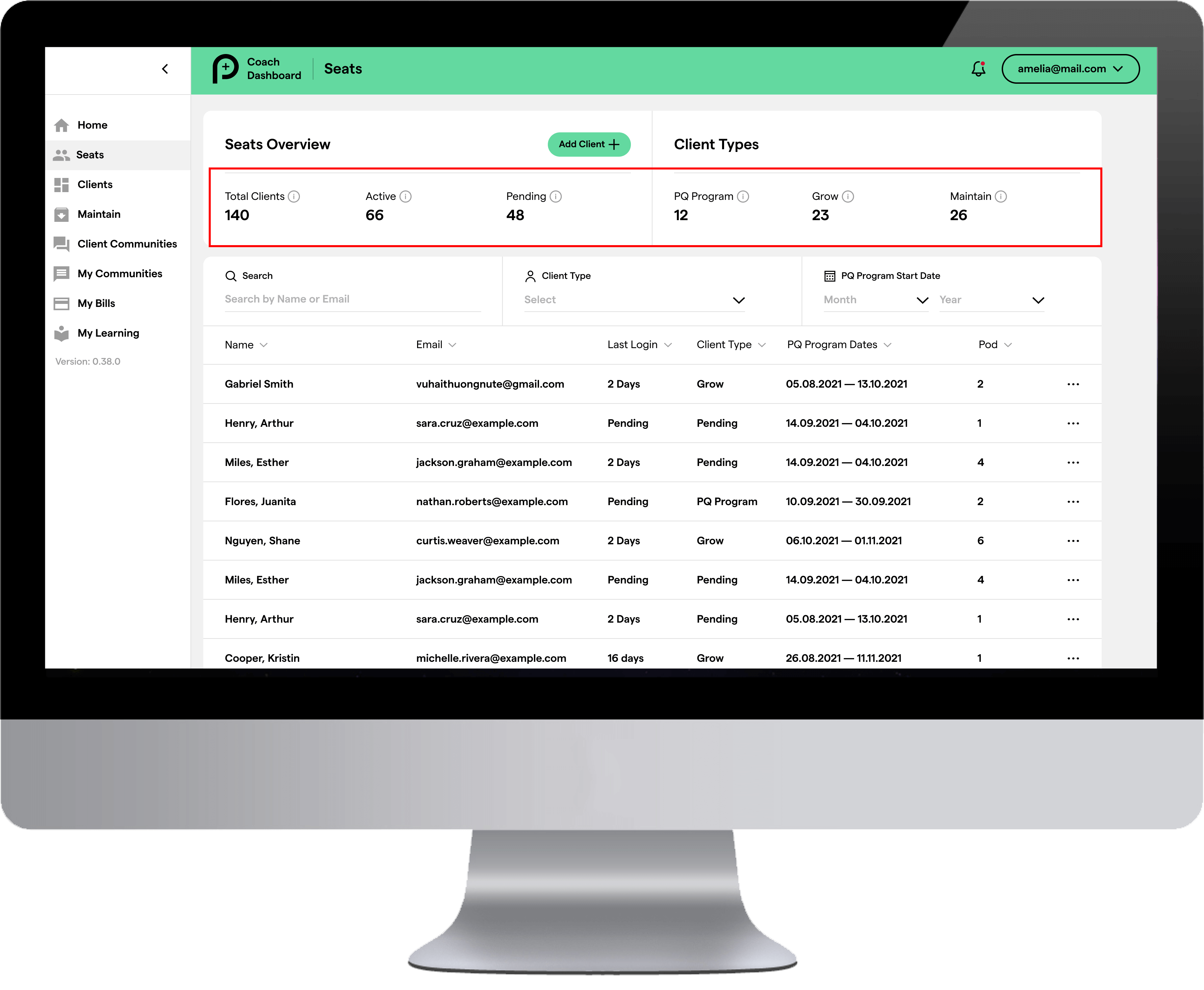
- Total Clients: total number of clients added into the system, including active and inactive.
- Active Clients: total number of clients currently with an active subscription, including clients whose program has not yet begun.
- Inactive Clients: total number of clients currently with an inactive subscription where their full PQ App access has been expired or canceled.
- Included Clients Available: The number of client slots included in your coach membership. This will reset once per year.
ⓘ These client status definitions can also be found in the tool tip.
Important: If you have UNREGISTERED clients they DO count towards your active client access, even if the client never registered their app or began the program. If the client only needs to be moved (not removed completely) to another start date, visit Configure client details
Understanding seats
- Client access available to you as part of your PQ Coach membership is intended to help build your 1:1 and small group coaching practice.
- Client access is billed on the day they are added to the system and billed again at the start of each subsequent billing cycle.
- The client subscription remains active until it is manually deactivated.
- PQ Coach membership includes access for five clients at no charge. If you enroll more than five clients, a $50/month fee will apply for each additional client.
- You may have up to 25 clients enrolled into the system per coach membership year.
- Regarding clients over 25...
- If you are working with a group or organization and will reach 25 clients within a single organization, connect with our team for support with this opportunity.
- When working with B2B/B2G, you maintain the coaching relationship, and Positive Intelligence helps with the strategy and administration.
- Client access is not for resale; you may offer client access up to 25 people in a single group or organization during the lifetime of your PQ Coach membership.
- Combining client access with other coaches for the purposes of enrolling large groups from organizations is prohibited and violates terms of use.
Understanding the billing process
- At the start of each billing cycle (monthly or annual), your account will be billed.
- Your membership includes access for 5 clients at no additional charge. You can add up to 20 more clients for $50/month or $250/year each.
- You may have up to 25 new clients enrolled into the system per coach membership year.
Resources

![PQ-Logo-Primary-Lockup-TM-1.png]](https://coachsupport.positiveintelligence.com/hs-fs/hubfs/Logos/PQ-Logo-Primary-Lockup-TM-1.png?height=50&name=PQ-Logo-Primary-Lockup-TM-1.png)