Coaches can move clients between programs and edit details, including program start dates. Though its important to know moving a registered client resets their app progress.
Coaches have the ability to move registered clients between programs and delete unregistered clients after the program start date.
You can change the program start date from both the client details page and the seats page.
From client details
- Find your client in the list of your clients
- Open the client details and click "Manage"
- Click "Edit" from the dropdown list.
From seats
- Find the client you need to update from the client table
- Click on the action icon button (...)
- Click "Edit" from the dropdown list
If your client already registered, you will be able to modify the program start date or Pod. And, you can also adjust personal information like email or name.

So, you can safely move Unregistered users between programs!
It's important to note if you move a Registered client, their progress in the app will be reset. When a client is moved to another program that affects their progress, you will always see the following warning.

Once you save your changes, participants will be logged out from the app and will see the login screen the next time they open the app.
Resetting a client's progress is irreversible.
Please take caution when moving a registered client & ensure they understand their in-app progress will be reset.
When you're moving a client between programs you can select a Pod in the new program to add a client too, or create a new one.
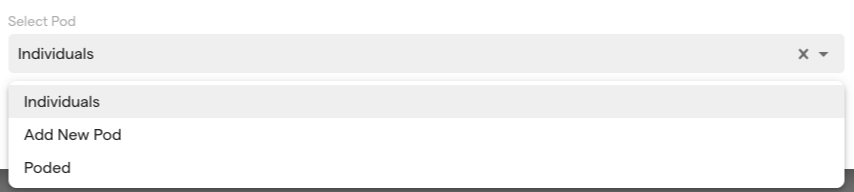
If you decide to create a new pod, you will be asked to enter the name of the new Pod
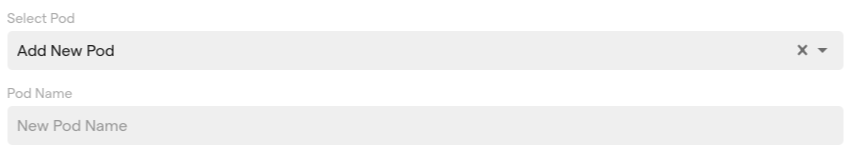
As before, you can freely move a client between Pods without affecting their progress!
