Enroll clients/groups: From Coach Dashboard, go to Groups or Clients tab. Use Start Dates in Groups or Add Client in Clients tab for enrollment.
There are two ways: coaches can either go to the Clients or Groups tab from the Coach Dashboard.
1. Groups Tab: This should take you to the Start Dates.
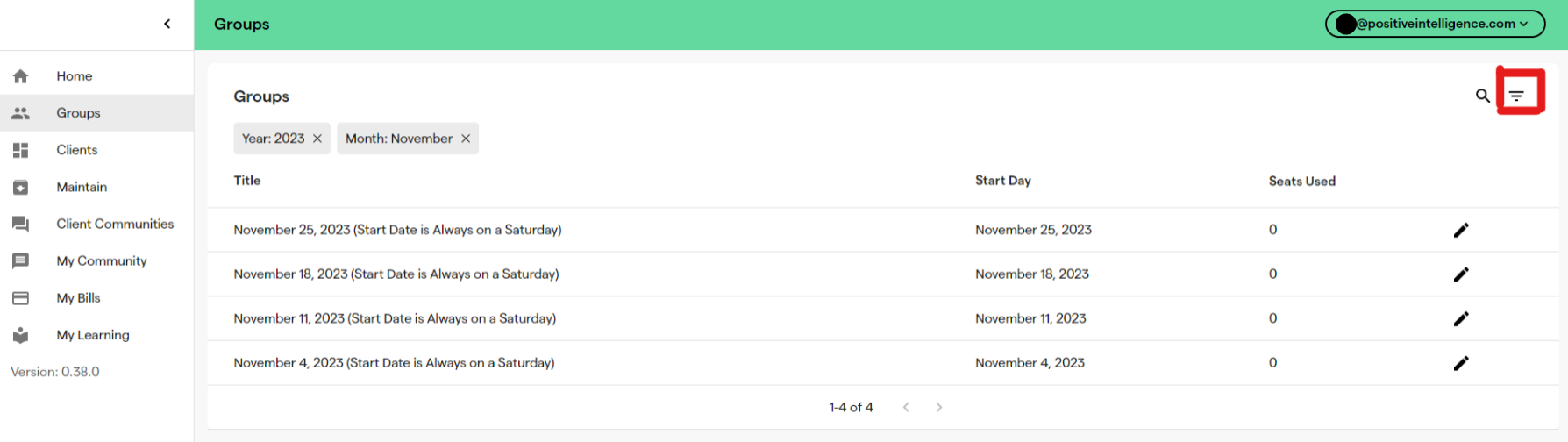
By default, it should show the current year and month, but you can also click on the funnel icon at the upper right corner next to the search icon to select a specific month and year.
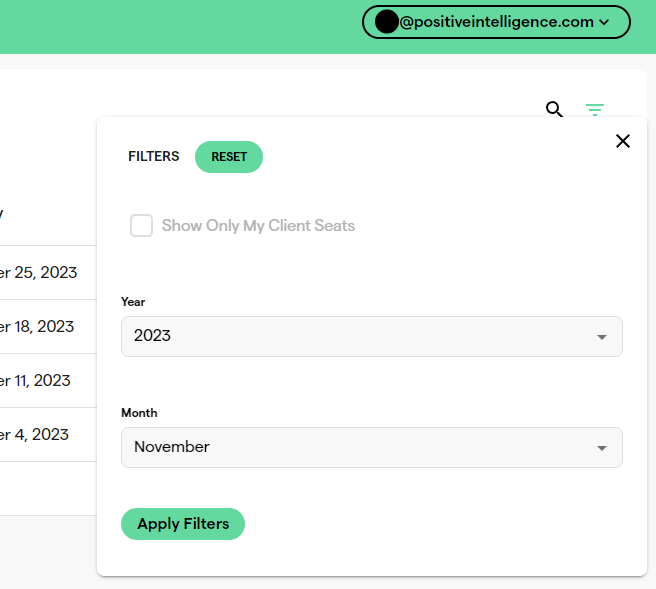
After selecting the target start date, You are routed to the page that says "Members of Group "Month xx, 202X (Start Date is Always on a Saturday)," where you can enroll individual clients or create a pod and add members for that pod.
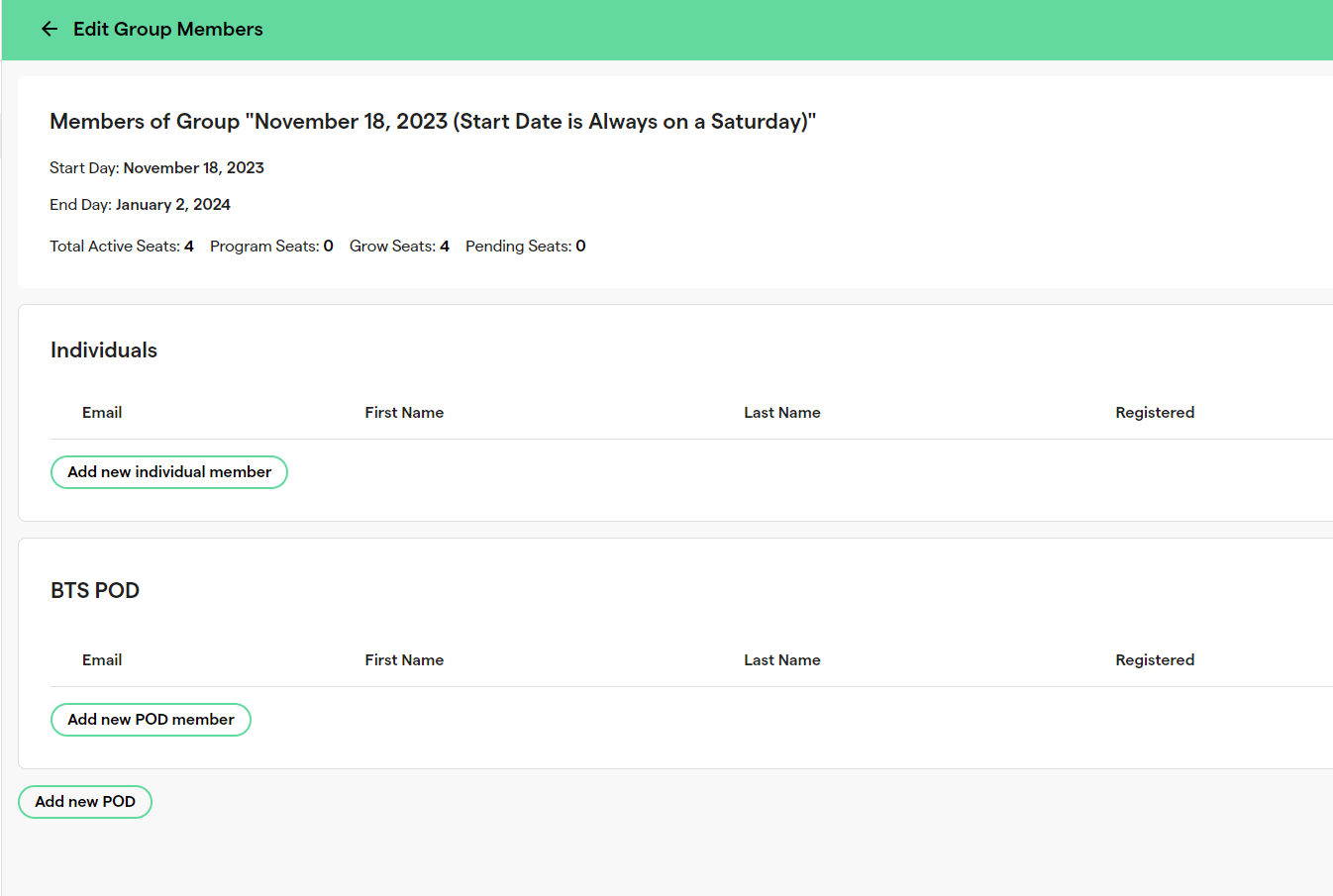
- Clients Tab: Click the Add Client button > You are routed to the Groups tab, where you can follow the same steps above once in the Groups tab.
NOTE: these steps are also essential to help you find a client you enrolled.
