Client Access Billing Frequently Asked Questions
The most frequently asked billing questions regarding client access to the PQ Program.
PQ Coach membership includes PQ Program and PQ app access for 5 clients at no additional cost. For each client over the first 5, additional client access is available at a discounted rate for an administrative fee.
When am I billed for client access to the PQ Program?
What is the 14-day grace period?
Is it possible to upgrade an Active client from Monthly to Annual billing?
What is the difference between Active and Inactive Clients?
Will I be charged for my clients if I move them to Inactive?
On my Coach Dashboard, what is the difference between Active, Available, and Included Clients?
When does my Included client access reset?
Are renewed or reactivated clients considered new clients?
How do I change the credit card that will be billed?
If I cancel my PQ Coach membership, do clients retain their access?
When am I billed for client access to the PQ Program?
When adding a new client, reactivating a client or restarting a client, you can now select either Included access or Paid access, offering more control over client management.
The billing cycle starts at the beginning of the billing period.
For example:
- Add a client with a monthly billing option on February 1, with a PQ Program start date on April 1.
- You will be billed $50 immediately, and the subscription is pending for a duration of 3 months: February 1 to April 1. If you deactivate the client during this period, the previously billed $50 will be refunded.
- On April 1, the client's PQ Program starts, and the Grace Period is in effect through April 14. If you deactivate the client during this period, the previously billed $50 will be refunded.
- The next billing date is set to May 1, then June 1, and so forth until the client is moved to Inactive.
Included clients
- There are 5 Included clients in your membership and they will receive app access for one year by default.
- Included clients cannot be deactivated prior to their year access default, or until their expiry date in the Coach Dashboard.
Paid clients
- For each client over the first 5, you are billed immediately upon putting a client in the PQ Program. You can opt for monthly billing ($50/month) or annual billing ($250/year). There is a 14-day grace period.
What is the 14-day grace period?
To enable risk-free prospecting, we offer a 14-day Grace Period for every added client. The grace period starts at the Program start date, not when the client is added. During this time, deactivating a client will:
- Trigger automatic refund for the amount billed ($250 for annual, $50 for monthly access), (only for Paid clients)
- Archive client and remove their app access
- Decrease Active client counter
- Decrease Available client counter
- Decrease Included client counter (only for Included clients)
If the client doesn't register in the app within 14 days of the PQ Program Start date, they will be deactivated automatically within the Coach Dashboard.
Is it possible to upgrade an Active client from Monthly to Annual billing?
- Upgrading to annual can be done in the Coach Dashboard by selecting the Manage Subscription menu option next to the client record.
- Then select Convert monthly to annual subscription and click Next.
- You will receive a discount for each month of the client's past paid subscription, up to a maximum of $250.
- Review the purchase details, and click Purchase.
- After the purchase, the client's next billing date is updated 1 year from the original PQ Program start date.
What is the difference between Active and Inactive Clients?
- Clients become Active once they are enrolled in the PQ Program and they activate their app. Active clients have no limitations to what's available in the app. Their app will always contain the most up-to-date content and any new content added.
- Inactive clients retain access to the materials of the PQ Program they finished for review purposes. Inactive clients cannot access new content and are prompted to discuss continuing the practice with their Coach.
Will I be charged for my clients if I move them to Inactive?
- Once your client is moved to Inactive, they will not be considered as an Active client.
- The client retains access to the app until the end of the billed period, even if you change their status to Inactive unless the client is removed in the Grace Period. In that case, the client loses access immediately to all new content. However, clients will have review access to revisit previously completed content.
On my Coach Dashboard, what is the difference between Active, Available, and Included Clients?
- Active Clients: This counter represents the total number of clients enrolled and active in the PQ Program or PQ app.
- Available Clients: This counter represents the total available client access for new client enrollments included per PQ Coach membership year.
- Included Clients: This counter represents the access for new clients included with membership per PQ Coach membership year.
When does my Included client access reset?
- Your PQ Coach membership includes PQ Program and PQ app access for 5 new clients at no additional cost per membership year.
-
The Included client access with your PQ Coach membership is reset annually.
-
This date varies per coach based on when they joined as a PQ coach. Included Client Access FAQs has more information.
- Your reset dates is located in the Coach Dashboard. Hover over the (i) icon in the "Included Clients Remaining" counter on the My Bills page to see when your included clients reset.
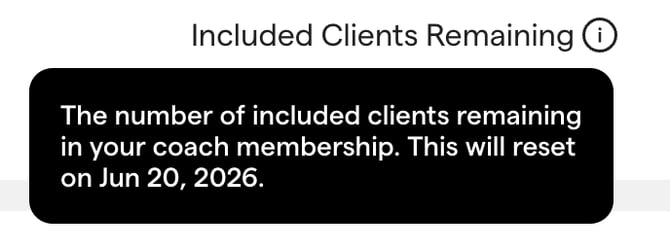
- Unused Included access from your previous membership year do not transfer or roll over to the next membership year. You will want to use them before the membership year ends.
Are renewed or reactivated clients considered new clients?
- The 25-client limit only applies to new clients added in a membership year.
- Reactivating will not impact the 25 new client access limit in your membership year. The client is already in the system and is not considered new.
- Renewing will not impact the 25 new client access limit in your membership year. The client is already in the system and is not considered new.
How do I download a receipt?
- Log into your billing portal with your registered email address.
- From this site, you can update your account information and see and download your receipts & invoices.
How do I change the credit card that will be billed?
- Log into your billing portal with your registered email address.
- You can edit your credit card information from there: Under your "Current Plan," you can change existing payment methods, add a new one, or select a card as the default for all future billings.
If I cancel my PQ Coach membership, do clients retain their access?
- Clients will continue their access for the duration of the coach's membership.
- If a coach no longer wishes to subscribe to PQ Coach, their clients should be moved to Inactive status in their Coach Dashboard.
- Clients will not retain access if there is not an active PQ Coach guiding them through their program.
- Included clients
- Annual membership: Included clients will be removed upon their expiry date. If the annual membership is canceled within the first 30 days of membership, the clients will be removed.
- Monthly membership: Included clients will be removed upon PQ Coach cancelation.
- Paid clients
- Whether the coach is on annual membership or monthly membership, they are able to continue independently for the duration of their subscription.
- Included clients
Where can I view my billing?
You can access your billing in two ways.- Coach Dashboard: This billing portal is also integrated into your Coach Dashboard -> Billing. It is the first button at the top of the Billing page.
- Direct Link: Visit https://sso.positiveintelligence.com/billing_portal. Be sure to sign in using your registered email address and passwrod.

![PQ-Logo-Primary-Lockup-TM-1.png]](https://coachsupport.positiveintelligence.com/hs-fs/hubfs/Logos/PQ-Logo-Primary-Lockup-TM-1.png?height=50&name=PQ-Logo-Primary-Lockup-TM-1.png)